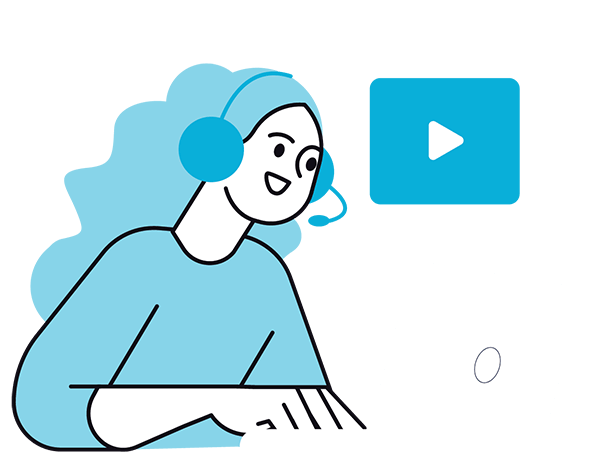

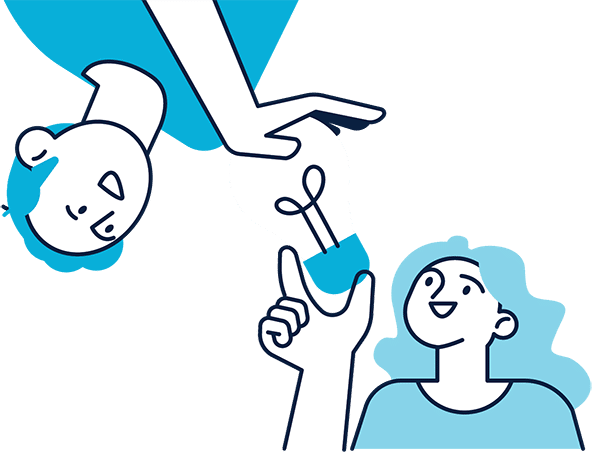
Learn how to leverage Lightspeed Classroom Management to support lesson planning and digital teaching best practices.
Explore how to set teacher permissions, troubleshoot, and enter classes to enable product functionality.
In this course, learn about basic set-up of administrator roles and case management.
Contact our expert team for tailored solutions for your district.
Privacy Policy | California Privacy Notice | Cookie Notice | COPPA Notice | Trust Center | Applicant & Employee Privacy Policy | Terms of Use | Modern Slavery Act Statement
Copyright © 2023 Lightspeed Systems

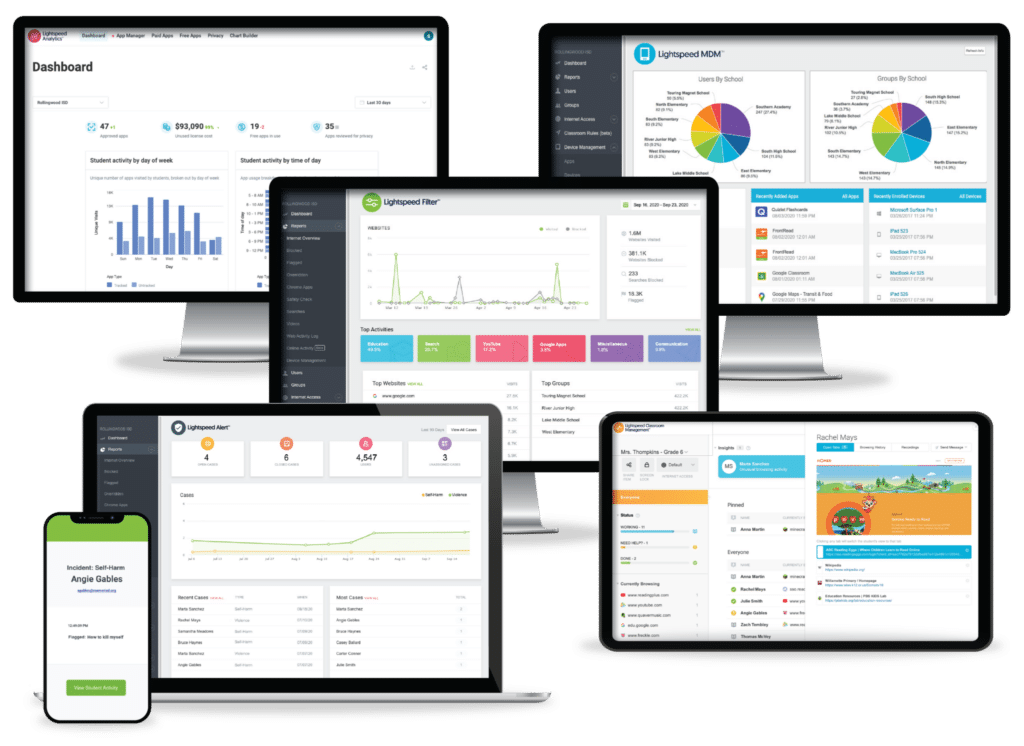
Still doing your research?
Let us help! Schedule a free demo with one of our product experts to get all of your questions answered quickly.

Looking for pricing information for our solutions?
Let us know about your district’s requirements and we’ll be happy to build a custom quote.
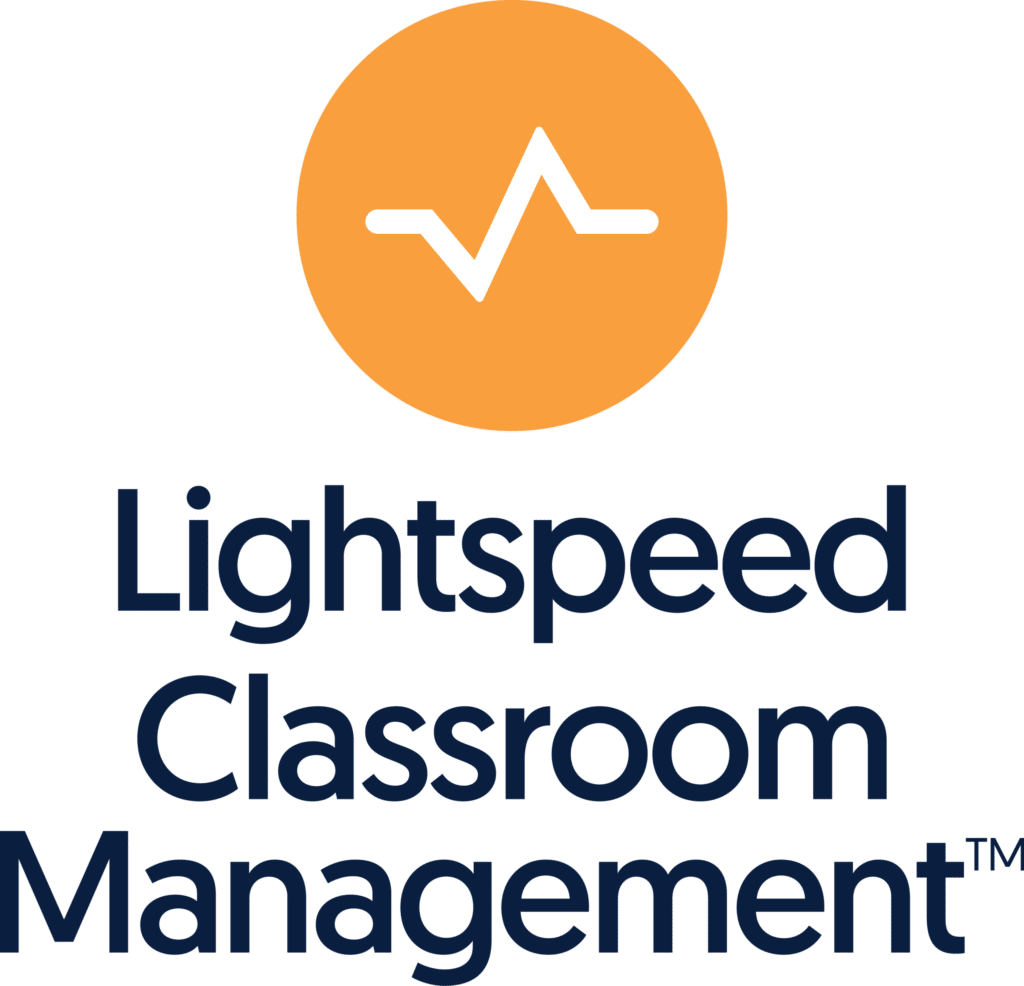
Reimagine the inspired and interactive classroom for remote, hybrid, and in-person learning. Lightspeed Classroom Management™ gives teachers real-time visibility and control of their students’ digital workspaces and online activity.

Ensure scalable & efficient learning device management. The Lightspeed Mobile Device Management™ system ensures safe and secure management of student learning resources with real-time visibility and reporting essential for effective distance learning.

Prevent suicides, cyberbullying, and schoolviolence. Lightspeed Alert™ supports district administrators and selected personnel with advanced AI to detect and report potential threats before it’s too late.

Protect students from harmful online content. Lightspeed Filter™ is the best-in-class solution that acts as a solid barrier to inappropriate or illicit online content to ensure students’ online safety 24/7.

Gain complete visibility into students’ online learning. Lightspeed Analytics™ gives districts robust data on the effectiveness of any tools they implement so they can take a strategic approach to their technology stack and streamline reporting.